
Welcome to nsempafie.com, my domain “nsempafie.com” was blocked on Facebook for some months, but after doing this, Facebook team unblocked by site. Read the article to the end to know How to Unblock URL on Facebook with simple tricks.
Nowadays, because of the proliferation of spam or unwanted content, many authors and publishers seek assistance on how to get their website URL unblocked from Facebook.
This year, Facebook’s community guidelines against spammy content were implemented with such rigor that numerous websites were blocked as a result.
Facebook defined spam as:
- Repeating the same post/comment;
- Getting fake likes, follows, shares or video views; and
- Coordinating likes and shares to mislead others about the popularity of something.
We must accept that using social media, including Facebook, will help us advertise our articles and other stuff. The majority of bloggers post their posts many times each day, or else they open a second Facebook account using the same IP address and put the identical content or website link into other Facebook groups.
My URL blocked by Facebook, what should I do??
What should I do if Facebook has blacklisted my URL? There methods;
Now, there is no go-around on how you can get your website to unblock by a third party, it should definitely be Facebook to get your website or URL unblock.
Without further ado, let’s start on fixing on how to unblock website URL from Facebook.
Method 1. Use Facebook Debugger
I’m confident that Facebook would suggest using this tool to check to see if your website has been censored or not.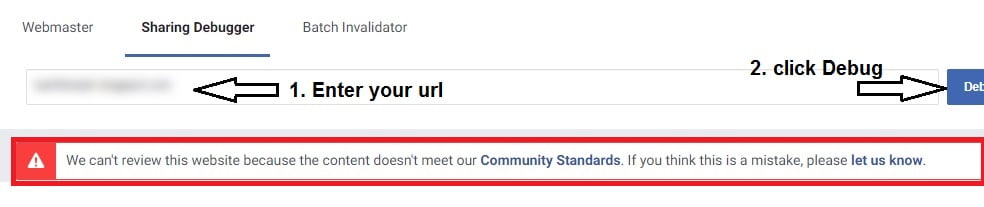
- Type your website address into the Facebook Debugger field, then click the “Debug” button.
- Click on “let us know”
- Then explain your issue
Method 2. File a Facebook Problem Report
- Report a Problem on Facebook. To report a problem, select the Help Center button, which is the question mark in the top right corner of your screen.
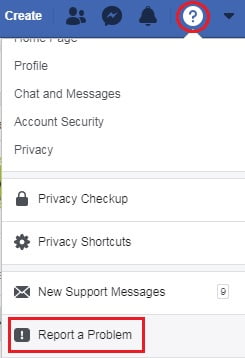 Then select, Report a Problem and choose Something Isn’t Working.
Then select, Report a Problem and choose Something Isn’t Working.- You will now be sent to a form where you may provide a brief explanation of your issue.
Method 3. Chat Facebook Support Representative
This method worked effectively for me, you can try it. Watch the video as well.
Here’s how to contact Facebook direct:
- Visit Facebook Business Help Center (Note: Make sure you have an Ads Manager Account – it’s free so create now)
- Scroll down and click Get Started button on the Find answers or contact support
- Click the on the link to take you the facebook business https://web.facebook.com/business/help/support?_rdc=1&_rdr
- Scroll down to click on “Contact Advertising Support“
- Select the asset you need help with, choose you
- Search for something or select an issue, in this case type “other ad account issue” to proceed.
- Please provide information that will help us investigate
- Upload screenshot of your site when posted on fabook
- Enter phone number and email Address
- Start chat.
Kindly watch the video below to unblock your URL on Facebook.
How to Unblock URL on Facebook





